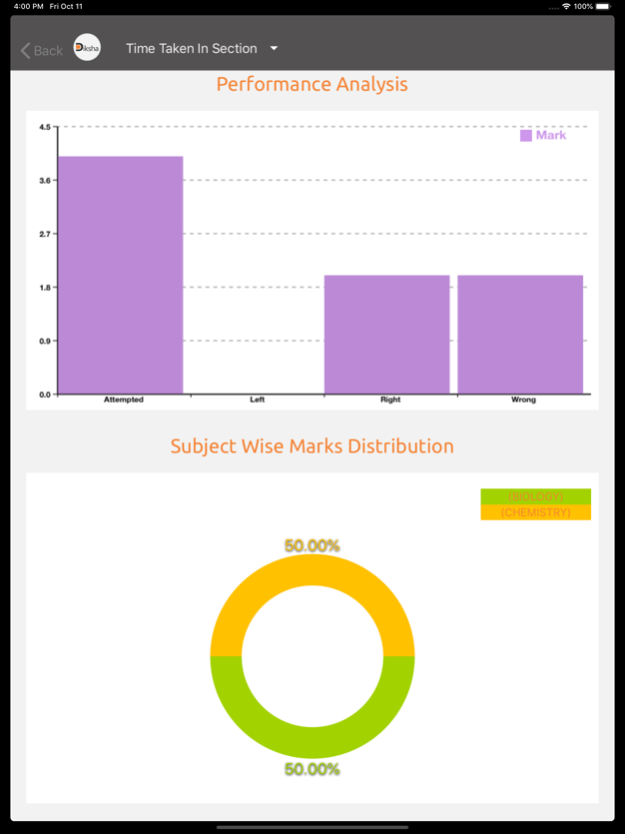Diksha Learning 1.4
Continue to app
Free Version
Publisher Description
Diksha is founded with the sole purpose of helping candidates to achieve their dream of qualifying UGC NET/JRF conducted by National Testing Agency(NTA). It aims at helping candidates for preparing NTA NET/JRF Exam in all possible ways and in all possible time.
Diksha Mock Test Series aims at providing the same pattern and environment as that of NTA NET/JRF Paper 1 Exam. Diksha Mock Test series is one of the many online courses that Diksha Learning provides for students who are preparing for NTA NET/JRF Exam. More Details on Diksha courses are available at www.dikshalearning.com.
Diksha Mock Test Series Specialities
1.20 Tests - of exact pattern of NET exam
2. Online mode of examination.
3. Can be attended from laptop and mobile.
4. Attend the exam at your convenient time.
5. Get result and feedback, just after the exam.
6. Free sample Mock Test Available
7. Detailed report of various parameters are available like:
1. Percentage
2. Time Taken
3. Productive Time
4. Unproductive Time
5. Topic wise marks
6. Accuracy
The team behind Diksha is a group of JRF and NET qualified faculties who would like to share their strategies and methods with those who are aiming to crack the exam. Diksha will use a multitude of methods to help candidates like broadcast groups, study materials, strategy discussions, Videos, Online courses, Model questions, Mock Test Series etc.
Jan 30, 2021
Version 1.4
Thanks for using Application!
- Bug Fixes.
- Performance Improvements.
About Diksha Learning
Diksha Learning is a free app for iOS published in the Kids list of apps, part of Education.
The company that develops Diksha Learning is Diksha School. The latest version released by its developer is 1.4.
To install Diksha Learning on your iOS device, just click the green Continue To App button above to start the installation process. The app is listed on our website since 2021-01-30 and was downloaded 1 times. We have already checked if the download link is safe, however for your own protection we recommend that you scan the downloaded app with your antivirus. Your antivirus may detect the Diksha Learning as malware if the download link is broken.
How to install Diksha Learning on your iOS device:
- Click on the Continue To App button on our website. This will redirect you to the App Store.
- Once the Diksha Learning is shown in the iTunes listing of your iOS device, you can start its download and installation. Tap on the GET button to the right of the app to start downloading it.
- If you are not logged-in the iOS appstore app, you'll be prompted for your your Apple ID and/or password.
- After Diksha Learning is downloaded, you'll see an INSTALL button to the right. Tap on it to start the actual installation of the iOS app.
- Once installation is finished you can tap on the OPEN button to start it. Its icon will also be added to your device home screen.